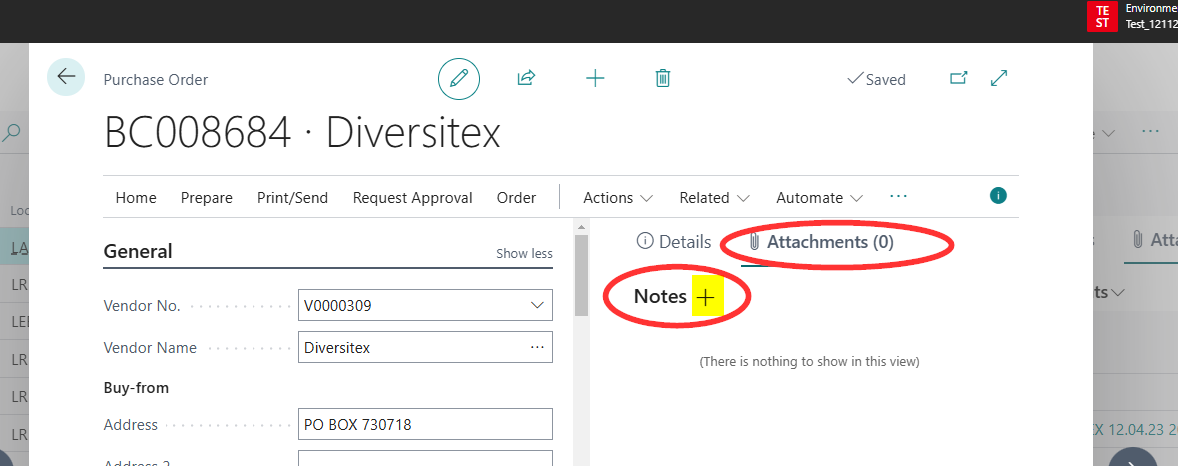To add a note to a document, card, or transaction in Business Central:
1. Notes are added on the FactBox pane. The FactBox pane is located on the right side of your BC screen. If the FactBox pane is not visible, then in the upper right corner of your document, click the i with the circle around it.

2. On the FactBox pane, click the Attachments tab. Select the + sign to the right of the Notes title.